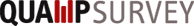Use of survey data from a previous survey
In a longitudinal project, several data collections are carried out at different times. It is possible to use data from an earlier survey in a later one. This data can be used for questionnaire control, pre-selection or simply to view previous answers.
In order to allow the use of data from an earlier survey, these data are "pre-loaded" in the later survey. In order for data preloading to work, the data collection in question must be part of a panel project. You must therefore have activated the module "Online Panel" and included the survey participants as panelists. If the previous data collection was not carried out in a panel context, their data cannot be used in a later survey without further ado.
The exchange or preloading of data is done using common variables in both data collections. The later data collection can only preload data from variables that it has itself. It is irrelevant whether entire questions including the variables are included in the later data collection (and if necessary hidden) or whether only the variables themselves are included, e.g. in a hidden "individual container question".
Check-list
- The relevant surveys are in a panel project.
- The participants in the relevant surveys are panelists.
- The variables, whose data are to be preloaded, do exist in both surveys; in the preloading survey, for example, as part of hidden questions.
- The earlier survey, whose data is to be preloaded, is set for the later survey under Edit data collection | Preload tab.
Placeholders
At certain points in the questionnaire, e.g. in the question text, it is possible to refer to the information previously given in the questionnaire or summoned from a previous survey. This is made possible by placeholders. Placeholders have the general form: {placeholder}. The following placeholders are supported:
- {var:value} the value of a variable, var = variable name
- {var:item:text} the text of a choice, var = variable name
- {var:label} the label of a variable, var = variable name
- {var:question:text} the question text of a question to which the variable belongs. For matrix questions the question text of the respective matrix question is displayed. var = variable name