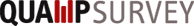Filtering questions using display conditions and jumps
I would like to show you the options available for questionnaire control. I will show how to filter and skip questions in the questionnaire with the help of display conditions.
Display conditions
Display conditions can be defined for questions. If the display condition results in true, the question is displayed in the questionnaire, otherwise it is hidden.
- Advantage: Very complex conditions can be defined, which can also contain AND/OR links.
- Disadvantage: In order to implement larger jumps in the questionnaire, all intermediate questions must be equipped with display conditions. (see Jumps)
Display conditions can be defined for questions, matrix sub-questions and answer options. The display conditions of the questionnaire are transferred to the automatic reports.
Jumps
Question jumps allow you to easily jump from one question to another in the same or in a different questionnaire.
- Advantages: Skip many questions without defining display conditions for intervening questions. Jump to another questionnaire. Jumping to the beginning of a questionnaire while a new data set is being created in the background (collecting multiple data sets for one respondent).
- Disadvantages: Only "simple" jumps without complex boundary conditions from questions or single answers are possible. The answers of multiple choice questions cannot be provided with jump targets, as several different jump targets could compete with each other through one choice.
Jumps can be made after clicking on "Next" when a certain question has been reached or a certain answer has been selected.
Jumps are currently only evaluated for the last question on a questionnaire page. This means that questions with jump targets must be either at the end or alone on a page of the questionnaire.